低予算映画で魅力的な構図を作る:武器は合成映像
エンタメ作品に必須の画面デザイン
映画にはいろいろな種類のものがあります。
例えば、ドキュメンタリー。
ドキュメンタリーは、構成だけ決めておいて、インタビューなどはある程度実際の自然な会話を使うのが基本です。
最優先されるのは「発せられた言葉」で、「良いコメント」が撮れたときに、映像的には面白味のない画面になったとしても、例えば「途中アップにしたいので、もう一度同じ話をしてください」ということはしません。
どんどん不自然になって、せっかくのリアリティが無くなるからです。
一方で、一般なエンタメ作品では、出来るだけ「映像の魅力」というのも人工的に作り出すことが有効です。
「ただ撮影するだけ」で、イメージ通りの映像になるのであれば、もちろんそれに越したことはありません。
でも、大抵の場合、設定やイメージに合わないものが映り込んだり、何かを加えた方が雰囲気が出る、という状況になります。
従来の映画作りであれば、カメラから見たときに理想的な状態になるよう、さまざまな小道具、大道具を用意して配置するのが、当たり前の手法でした。
もちろんこれが出来るのであれば理想です。
でも、映画は舞台演劇とは決定的に違います。
必ずしも、その場に馬鹿正直に小道具大道具を揃えるだけが選択肢ではないんです。
「映像」はそもそもトリックです。
撮影現場の状況がどうであれ、観客が鑑賞するのは「画面」です。
実際には寒くて仕方のない季節に撮影しても、役者が薄着をして団扇で暑そうにあおぎ、蚊に刺されたようなリアクションをすることで、その場面を「夏」に見せるのが、映像の醍醐味です。
それに加えて、撮影現場、つまり、カメラの前にな無かったものを、最終的に映像の中に合成して、より効果的な画面に作り替えることが出来るのが、映像ならではの特徴です。
せっかく「映像」を使った創作なのですから、このトリックを活用した方が楽しいと思いませんか?
映像合成は画面デザインの強い味方
私は積極的に映像合成を活用して、低予算映画ならではの「画面の貧しさ」を克服しようとしています。
しかし、多くの映画マニアや関係者からは不評です。
- 映画たるもの、他の要素を削ってでも、カメラの前に映るものは配置しろ
- 映像加工の小手先で画面を作るのは邪道で嘆かわしい
というのがその主張です。
これは、価値観が根本的に異なるので、理解しあうことは出来ないでしょうし、お互いの価値観を押し付けるべきではありません。
ただ、はっきりしていることは、「こういう画面にしたい」という理想をできるだけ忠実に形にしようとしたとき、「カメラの前の状況を整える」という「旧来の方法」ではコストが掛かり過ぎるということです。
時間にも資金にも制約がありますから、「王道のやり方」にこだわっていたら作品が形にならないんです。
仮に邪道だとしても「映像合成」を上手く活用すれば、少なくとも資金面などを気にせず、イメージに近い映像が目の前に再現できるんです。
私にとってこれは、夢のような状況なので、専門家や映画マニアに批判されようが、方針を変える気はありません。
映像合成の利点はスケールを無視できる事
例えば、あなたの作品で、部屋の中に大きな柱時計がある設定にしたいとします。
従来の映画や舞台演劇では、実物大の柱時計を用意しなければいけません。
ところが、「映像の中でだけ大きな柱時計が存在すればいい」と割り切って、映像合成の選択肢を採れば、その柱時計は小さなミニチュアでもいいんです。
光の状態に注意して、丁寧な合成作業を心掛ければ、恐らく観客にはミニチュアの映像合成と感じさせず、登場させることが出来るはずです。
同様に、「画面の中に合成するとそれらしいリアリティが出るもの」を、ミニチュア模型として用意しておくと、とても有効だと思います。
例えば「籠の中に積んだミカンのミニチュア」などがあれば、それを室内シーンに合成することで、季節の設定を強制的に「冬」に見せる事ができます。
顕微鏡や実験装置のミニチュアを用意しておくと、実験室の場面を作るのに役立つでしょう。
これらを実物大のダミーではなく、ミニチュアで用意する理由は、主に保管スペースが少なくて済むからです。
また、自家用ジェットやとんでもない高級車の模型を合成すると、それらのオーナーという設定の人物を表現するのに有効です。
ミニチュアはそれ自体、見ていて楽しいですし、完成映像の中で何食わぬ顔で実物として合成されているととても痛快で、私は楽しく感じます。
合成素材として使える対象をストック撮影しておく習慣
私は、そもそも模型工作が好きで、その工作物を映像に出したくて映画作りを始めたようなところがありますから、やたらとミニチュア模型を使ってしまいますが、もちろん、ミニチュアを作らなければいけないわけではありません。
柱時計の例で言えば、実物の柱時計の持ち主に頼んで、写真撮影をさせてもらい、その画像データを加工して合成してもいい訳です。
旅行先で古いタイプの赤ポストを見つけたら、撮影しておいて、自分の作品にうまく合成する、ということも出来ます。
ただ、いくつかの点に注意しないと、せっかく撮影した写真も合成できなくなります。
今回はそのポイントの一部をお伝えします。
合成できない写真にならないように
厳密にいうと、2つの映像を合成するためには
- カラーバランス
- 光が当たっている角度
- カメラの角度
- レンズの種類と距離
が揃っていないと、合成映像は不自然になります。
「カラーバランス」については、編集時に調整するので、それほど問題ではありません。
意外かもしれませんが、「光が当たっている角度」も、背景と合成する対象で食い違っていても、実はあまり気になりません。
これは、「合成写真」としてじっくり見れば、もちろんおかしいのですが、映像の中に登場する時間は、通常は数秒間です。
その短時間なら、観客を騙しやすい、という事のようです。
(もちろん、可能であれば光が当たっている角度も合っているのに越したことはありません)
ただ、「この映像に合成する」という前提で合成素材を撮影する場合であれば、光の角度を背景映像に合わせる努力も出来るかもしれませんが、「合成素材のストック」として撮影する場合、どの映像に合成するかは、まだ決まっていないのですから、色々なパターンで撮っておくしかありません。
古いポストのように、動かせない対象の場合、光の角度は変えられません。
カメラマンが位置を変えて、ポストが順光・逆光・半逆光などの状態になるように撮影します。
合成時、光の角度を優先するか、ポストの見せたい面を優先するか選択します。
注意すべきは、「カメラの角度」と「レンズの種類と距離」です。
ポストの合成を例に説明します。
古い商店の建物を背景に、人物の演技を撮影していたとします。
その映像に、アクセントとして「赤いポスト」を合成すると思ってください。
カメラの角度とは、見下ろして撮るか、水平に撮るか、見上げながら撮るか、ということです。
これは、カメラの高さによって変わります。
高い位置から撮影していればカメラはやや下向きになりますし、低い位置から撮影すれば、カメラはやや上向きになります。
重要な事は、背景を撮影した時と似たような角度でポストも撮影しないと、上手く合成できないということです。
ポストを撮影する際、どんな映像に合成することになるかは分からないので、色々な高さから撮影しておきます。
仮に、具体的に「この背景映像に合成する」と分かっていても、別の作品でも流用できるように、やはり、色々なパターンで撮影しておいて、ストックすることをおススメします。
私は、撮影を動画で行います。
ある一か所に立ち、カメラを頭より高い位置に構えてから撮影を始めて、そのままカメラをゆっくりと下げ、最後はしゃがみながらポストをやや見上げる角度まで一連で撮影します。
合成写真を作るときに必要なのは静止画です。
合成用の画像は、編集時、ちょうどいい瞬間を動画から選んで、静止画書き出しをしてポストを切り抜いて合成します。
同じように写真を複数枚撮っておいても良いのですが、大抵、編集時には「この写真とこの写真の中間の高さのものが欲しい」ということになりがちです。
動画であれば、角度や位置の中間状態の静止画を大量に書き出せるので、選択肢が多くなります。
一か所につき数秒しか時間は掛かりませんから、録画しっぱなしでポストの周囲立ち位置を変えて行なえば、
- 光の角度違い
- カメラの角度違い
の映像が一度に撮れます。
「レンズの種類と距離」については、揃えるのは至難の業です。
レンズの種類というのは、広角なのか望遠なのか。
距離というのは、近くから撮るか離れて撮るかです。
ここでは、厳密な意味で、レンズの種類や距離を合わせる、という難しいことは諦めて、より実用的な「著しく不自然にならないように心掛ける」という程度のコツをお伝えします。
結論から言うと、合成する物は、ある程度離れて、その形に歪みが出ないようにして撮影するようにします。
ポストを近くで撮ってしまうと、頭の部分は大きく、土台の部分は小さく、遠近感が出た、歪んだ写真になると思います。
基本的に、こういうゆがみ(パース)が付いている写真は、ほぼ、合成には使えないと思ってください。
もし、合成する背景映像自体が歪んでいて、ポストも同様の歪みが無いとうまく合成できない場合は、「編集時、必要であれば画像をゆがませてごまかす」という方法をおススメします。
歪んだ映像から歪みのない映像に加工することは出来ませんが、逆は比較的それらしく見え、数秒間であれば観客を騙すことが出来るからです。
この手法をマスターしておくと、ちょっと出先で見つけた面白いものなど、すぐに使い道は思いつかなくても合成用の素材として撮影しておくことで、後の創作活動のコストが下がります。
参考になったら記事をシェアしていただけると幸いです。
DIY映画倶楽部のご案内
創作活動としての映画製作は最高に楽しいものです。
昔はネックだった撮影・編集環境も、現代では簡単に手に入ります。スマホをお持ちの時点で最低限の環境はすでに揃っているとも言えます。
- 趣味がない人。新しい趣味で楽しみたい人
- 自分の創作がしたい人
- 映像作品に出演して目立ちたい人、目立つ必要がある人
にとっては最適の趣味であることに間違いありません。
ただ、実際の映画製作には多くの工程があり、全てのノウハウを一人で身に付けて実践しようとすると大きな労力と長い時間が必要になります。
DIY映画倶楽部は入会費無料の映画作り同好会です。
広い意味でのストーリー映像を作るためのノウハウを共有し、必要であれば技術的な支援もしながら、あなたの創作活動をお手伝いします。
詳しくは以下の案内ページをご確認ください。