フォトグラメトリは自主映画に使えるか?・低予算映画はデジタル技術を利用せよ
食わず嫌いが招いた過去の失敗
実は私はパソコンが苦手で、基本的には新しい技術に弱いんです。
先日も、自分で管理しているビジネス用のHPの設定で間違ったところをいじってしまい、管理画面にログインできない状態になってしまいました。
幸い、ネットの情報を調べたら同様の失敗例と解決法の記事が見つかったので復旧出来ましたが、丸半日費やしてしまいました。
実際のところ、新しい技術を使わなくても楽しいことはたくさんできるので、ついつい勉強不足になります。
過去にそれで損をした最たる例は、「グリーンバック合成技術の進化に気付くのが遅れた」というものです。
まだ、デジタルビデオカメラが普及する前、8mmビデオのようなアナログビデオの映像をデジタルデータに変換しながらパソコンに取り込めるようになった頃から、「映像のパソコン編集」には手を付けていました。
ただ、その頃はパソコンの処理性能が低くて、今から比べるとかなり画質の甘い8mmビデオの映像を、さらに画質を半分に落とした状態にすることで、やっとパソコンによる編集が出来たという時代です。
画質は悪いながらも、それまで、撮影したビデオテープを再生しながら、もう1台のビデオデッキに順番にコピーするという、原始的な方法で編集をしていたのとは違い、フィルム編集と同様の細かい編集が可能になった「パソコンを使った編集」ではさまざまな機能が試せました。
そのころ、当然、クロマキー合成の実験もしてるんです。
当時はグリーンバックでなくブルーバックで撮影していましたが、人物映像とミニチュアの室内セットの映像を合成した短編映画を作りました。
ただ、合成結果は満足できるものではありませんでした。
人物の輪郭に沿ってブルーのエッジが出てしまって、いくら微調整しようとしても、不自然な合成結果しか得られなかったんです。
この体験が後々まで「クロマキー合成は使えない」という認識を私に植え付けてしまったんです。
そこから10年以上経過し、2016年頃に、ふとしたきっかけで、パソコン編集ソフトの基本機能だけでも、かなり自然なクロマキー合成が出来るようになっている事を知り、慌ててその活用に注力して現在に至ります。
もっと早くから「クロマキー合成が使える」と気付いていれば、創作活動ももっと順調に進んでいたと悔やんでいます。
つくづく、食わず嫌いはダメだなと実感しているところで、今、気になっているのが、「フォトグラメトリ」という技術です。
写真から3Dデータを作るソフト
フォトグラメトリというのは、複数の写真を元に3Dデータを作る技術です。
3Dスキャナーなどを使わなくても、立体物の周囲からまんべんなく撮影した写真を加工すると、かなり正確な3Dデータが作成できるようです。
その3Dデータを3Dプリンタで出力したりするようですが、私が注目したのは地形の記録への応用例です。
地質学の分野ではこれが利用されていて、崖の様子などを立体データにして研究に活用されているようなんです。
学術分野で活用されるソフトは、無料で使ええるものも多く、たくさんのサンプルを見ることが出来ます。
当然ですが、精度もかなり高そうです。
DIY映画への応用案
それを見て私はすぐに、升田式スーパープリヴィズ法での映画作りに利用できそうだ、と直感しました。
升田式スーパープリヴィズ法では、一つの映像を
- グリーンバック撮影した人物映像
- 別撮りした背景映像
に分けて考えます。
いちいち映像合成する手間が膨大と思うかもしれませんが、最も時間が掛かる「人物撮影」の時間を1/5くらいには軽く短縮できるので、圧倒的に低コストで作品が完成させられるメリットがあるのが、最大の特徴です。
何本か作品を完成させてみて分かっているのは、違和感のない合成映像にする最大の課題は、「2つの映像の角度を合わせる」ということです。
つまり、「森の中にいる人物の顔」という映像を作る際、顔をやや下から撮った場合は、背景映像の森も同じような角度でやや下から撮ったものでないと、合成が著しく不自然になるんです。
撮影時は「大体合ってるだろう」と思っても、編集時にどうしてもうまく背景が合成できない、という事態になります。
そこで、現在は、「出来るだけ色々な高さに変えて背景映像を撮影する」ということで対処しています。
それでも、「もう少しだけカメラを上に向けた映像も撮っておけばベストだった」などと、キリはありません。
この背景映像に、フォトグラメトリで作った3Dデータを使えたらどうでしょうか?
理屈としては、かなり自由に角度違いの背景映像が書き出せそうです。人物映像とほぼ同じ角度で撮ったような背景が用意できるのではないでしょうか?
例えば、1つの室内の3Dデータを作れば、その部屋の中のシーンに使う背景は全てそのデータから書き出せることになります。
私が映画の量産のために構想している「背景映像のストック化」がさらに効率的になると思われます。
無料ソフト「Meshroom」を試した結果
調べてみると、フォトグラメトリのソフトはたくさんあって、前述のように無料のものもあります。
さっそく実験してみました。
使ったのは無料の「Meshroom」というソフトです。使い方はごく簡単ですぐに操作には慣れます。
3Dデータ作りには大量の角度違いの写真が必要ですが、私はビデオカメラで一続きに角度を変えながら撮影した動画から、一定間隔で静止画を書き出してそれを使ってみました。
このやり方でデータが作れれば、撮影の手間もかかりません。
しかし、結果は失敗でした。
データは生成されるのですが、ガタガタに歪んだ、とても実写の背景としては使えないデータしか出来ませんでした。
この原因が、取り込んだ画像の品質によるものなのか、ソフトによるものなのかは今のところ分かりません。
ただ、「Meshroomを使ってみた」というレポートの記事を見てみると、やはり同じような品質の3Dデータを作って「簡単に出来ました!」と書かれていたりするので、ソフトの性能によるところが大きいのではないかと考えています。
今回は一番使いやすそうな「Meshroom」で試しましたが、別のソフトは地質学の分野での「現場の記録」として使われていることを考えると、ソフトによって品質が大きく異なることが予想されます。
過去に「クロマキー合成は使えない」と早合点した反省から、フォトグラメトリに関しては、別のソフトでの実験を続けていこうと考えています。
もし、実用的なソフトが確認出来たら、報告いたします。
参考になれば幸いです。
DIY映画倶楽部のご案内
創作活動としての映画製作は最高に楽しいものです。
昔はネックだった撮影・編集環境も、現代では簡単に手に入ります。スマホをお持ちの時点で最低限の環境はすでに揃っているとも言えます。
- 趣味がない人。新しい趣味で楽しみたい人
- 自分の創作がしたい人
- 映像作品に出演して目立ちたい人、目立つ必要がある人
にとっては最適の趣味であることに間違いありません。
ただ、実際の映画製作には多くの工程があり、全てのノウハウを一人で身に付けて実践しようとすると大きな労力と長い時間が必要になります。
DIY映画倶楽部は入会費無料の映画作り同好会です。
広い意味でのストーリー映像を作るためのノウハウを共有し、必要であれば技術的な支援もしながら、あなたの創作活動をお手伝いします。
詳しくは以下の案内ページをご確認ください。