AIで映像制作のコストを劇的に減らす!補助的に使える簡単なアイデアとその効果

人工知能の活用で作家は不要になる?
ChatGPTをはじめ、AIの話題が出ない日がありません。
マスコミが取り上げるのは常に大衆に受けそうな「ネガティブな部分」ですから、AIのマイナス面を中心に報道されている筈です。
当然、権利等の問題も新しく出てくるでしょうし、小中学生の作文の課題をAIを使って済ませてしまっては、課題の目的を果たせないので、もちろん適材適所に活用すべきだとは思います。
創作の分野でも議論は出てくるでしょう。
恐らく、小説の応募規定には「AIを使っていない事」などが入るでしょうし、AIを活用した作品が直木賞の候補になった場合など、かなり揉めることが予想されます。
ただ、正直、「面白い作品で楽しみたい」と思っている観客にとってみれば、本人が手書きで書こうが、ゴーストライターが書こうが、翻訳時に改変されていようが、AIを利用して書いていようが、あまり関係ないというのが私の感想です。
当然、AIを多く活用しているとなれば、
- この作家の構成力は凄いな
- この作家の文体は魅力的だな
というような、作家への尊敬の念は薄れるでしょう。
それによって読む気がしなくなるのであれば、読まなければいいだけのことです。
私の場合は、もし「こういう小説が読みたかった!」という作品を見つけて、それがAIで書かれていたとしたら、好んでAIを使って書かれた小説を読むと思います。
実際のところは、AIを上手く使う「指示出し」の部分が肝心なので、作家性は充分に発揮されるのではないかと考えています。
画像ソフトのフォトショップを使い倒す
映像製作の分野でも、AIはどんどん活用していくべきだと思います。
お馴染みの「そんなのは映画じゃないよ」という意見もあるでしょうが、映画を「楽しい見世物」と捉えている私は、特撮の活用と同様、AIも道具として大いに活用していきたいと考えています。
私は映画の編集作業に、アドビ社のプレミアプロを使っているのですが、この動画編集ソフトにも続々とAI機能が追加されていくようです。
正直、私も新しいその情報に全く付いていけていません。
ですから、高いスペックのパソコンを使った上で、プレミアプロの最新機能について常に勉強していれば、より便利な使い方はできるのだと思いますが、私は基本的には、画像編集ソフトの「フォトショップ」と組み合わせるだけで、必要最低限の映像加工ができると考えています。
実践的な補正例
ここでは、AIなどが使えるようになるずっと前から、私が活用していた、フォトショップを使った補正例を紹介します。
「映像に映り込んでいる余計なものを消したい」というときのやり方です。
この作業にAI機能を加えれば、さらに楽にきれいに加工ができます。
動かない「画像」であれば、フォトショップのAI機能を使って簡単に「余計なもの」を消すことが出来ます。
これはCMなどでもよく紹介されていますから、見たことがある人も多いでしょう。
ここでいう「消す」というのは、実はなかなか難しいことをしています。
実際にフォトショップで消しゴムツールなどを使って、画像の中の「余計なもの」を消してみれば分かりますが、「余計なもの」と一緒に背景も消えてしまいます。
つまり、消しただけでは消えているようには見えないんです。
実際には「余計なものを消す」というのは、その対象が消えて見えるように「背景映像を作る」ということなんです。
ちょうど、「余計なもの」の上から、絵の具を使って塗りつぶす感覚です。
これには、いわゆる絵心とそれなりの技術が必要になります。
フォトショップのAI機能は、「絵心」と「技術」が無くても、簡単な操作でこれを実行してくれるわけです。
動画ではもう一手間必要になります。
とても実践的で、撮影時間を短縮できる方法なので、是非、ご自身でも実験して使えるようになっておくと良いと思います。
ここで紹介する事例を活用するには、以下の条件を満たしている必要があります。
- 固定カメラで撮影されていること
- 消したい対象が人物などの動く対象と重なっていないこと
- 消したい対象の背景部分が動いていないこと(波のある水面や風になびく草など)
この条件を満たしていれば、比較的簡単、短時間で加工ができます。
以下、フリー素材を使って手順を説明します。
画面右側にある構造物と信号機を消してみます。
1:静止画書き出し
まずは、動画編集ソフトに読み込んだ動画から、静止画を1枚書き出します。
Jpeg形式などで構いません。

2:静止画を加工
静止画をフォトショップで開き、「余計なもの」だけを選択して、「コンテンツに応じた塗りつぶし」を使って塗りつぶす。


3:動画編集ソフトに加工済みの静止画を読み込む
4:静止画をトリミングして、動画に貼るシールを作る
トリミングはプレミアプロだけでなく、多くの動画編集ソフトにある機能です。
今回の場合、構造物と信号機を消したいので、該当部分のシールをトリミングで作ります。

5:動画の上に、シールを配置する
元の動画の上にシールを配置します。これで構造物と信号機の無い動画になりました。

一連の作業を動画でお見せします。作業自体は簡単なことが分かると思います。
例えば、撮影時、画面の隅に誰かの車が止まっていて邪魔なとき、その車を消す前提で撮影します。
そうすると、車がいなくなるまで待ったり、別の場所を探して移動したりせずに済むので、撮影時間の大幅な短縮に繋がります。
また、同時録音用のマイクは、出来るだけ顔に近付けたいのですが、カメラから見えないように配置するのが難しかったりします。
初めから「消す」前提であれば、マイクなどが映り込んでも構わないので、試行錯誤したりする時間が減らせるうえ、クリアな音でセリフを録音できます。
他にも、フォトショップを活用したAI機能の活用例はあります。
私が提唱している「升田式スーパープリヴィズ法」などは、まさに相性が抜群の手法と言えますが、長くなるのでまた別の記事で紹介します。
参考になれば幸いです。
オンライン講座「超実践的ストーリー映像製作講座・概要編」のご案内
この講座は、低予算で映画を作りたいアマチュア向けに、エンタメストーリーの作り方と映画制作の「裏技」を紹介するものです。
プロのやり方にこだわらず、簡単にオリジナルの映像作品を作る方法を教えます。是非、内容をご確認ください。
オンライン講座「超実践的ストーリー映像製作講座・概要編」の詳細はここをクリック
Will the use of artificial intelligence make writers unnecessary?
There is no day without AI topics such as ChatGPT.
The media always picks up on the “negative aspects” that are likely to appeal to the general public, so the media should focus on the negative aspects of AI.
Of course, new problems such as rights will arise, and if AI is used to complete writing assignments for elementary and junior high school students, the purpose of the assignment cannot be achieved, so of course, the right person should be used in the right place. think.
There will also be discussions in the field of creation.
Probably, the application rules for novels will include “not using AI”, and if a work that uses AI is nominated for the Naoki Prize, it is expected that there will be considerable disputes.
However, to be honest, for the audience who want to enjoy an interesting work, whether it is written by hand, written by a ghost writer, or modified at the time of translation, it is written using AI. My impression is that it doesn’t really matter.
Naturally, if you use a lot of AI,
- The composition of this author is amazing.
- This author’s writing style is fascinating.
That kind of respect for writers will fade.
If it discourages you from reading it, just don’t read it.
In my case, if I find a work that says “I wanted to read this kind of novel!”
As a matter of fact, I think that the part of “giving instructions” that makes good use of AI is important, so I think that the artist’s personality will be fully demonstrated.
Make full use of the image software Photoshop
I think that AI should be used more and more in the field of video production.
There may be people who are familiar with the opinion that “that’s not a movie”, but I think that movies are “fun spectacles”, so I would like to use AI as a tool as much as I use special effects. Masu.
I use Adobe’s Premiere Pro for movie editing work, and it seems that AI functions will be added to this video editing software one after another.
To be honest, I haven’t been able to keep up with the new information either.
Therefore, if you use a high-spec computer and constantly study the latest functions of Premiere Pro, you can use it more conveniently, but basically, I do not like image editing software. We believe that you can perform the minimum necessary image processing just by combining it with Photoshop.
Practical correction example
Here, I will introduce an example of correction using Photoshop, which I have been using since long before AI became available.
This is the method when you want to erase unnecessary things that are reflected in the image.
Adding an AI function to this work will make processing even easier and cleaner.
If it is an “image” that does not move, you can easily erase “unnecessary things” using the AI function of Photoshop.
This is often introduced in commercials, so many people have probably seen it.
“Erase” here is actually quite difficult.
If you actually use the eraser tool in Photoshop to erase “unnecessary things” in the image, you will understand, but the background will disappear along with the “unnecessary things”.
In other words, it doesn’t look like it’s gone just by turning it off.
In fact, “deleting unnecessary things” means “creating a background image” so that the subject disappears.
It’s just like painting over the “excess” with paint.
This requires a so-called artistic sense and a certain level of skill.
Photoshop’s AI function does this with a simple operation, even if you don’t have “art” and “technology”.
Videos require more work.
It’s a very practical method that can shorten the shooting time, so I think it’s a good idea to experiment and use it yourself.
In order to use the examples introduced here, the following conditions must be met.
- Filmed with a fixed camera
- The object you want to erase must not overlap with a moving object such as a person.
- The background of the object you want to erase must not be moving (e.g. water surface with waves, grass blowing in the wind, etc.)
If these conditions are met, it can be processed relatively easily and in a short time.
Below, I will explain the procedure using free materials.
Try to erase the structure and the traffic light on the right side of the screen.
1: Still image export
First, export one still image from the video loaded into the video editing software.
Jpeg format is fine.

2: Process still images
Open the still image in Photoshop, select only the “excess”, and fill it using “Content-Aware Fill”.


3: Load the processed still image into the video editing software
4: Trim the still image and make a sticker to put on the video
Trimming is a feature found in many video editing software, not just Premiere Pro.
In this case, I want to remove the structure and the traffic light, so I will trim the sticker for that part.

5: Place a sticker on the video
Place the sticker over the original video. Now the video is without structures and traffic lights.

I will show you a series of works in the video. You can see that the work itself is easy.
For example, when shooting, if someone’s car is parked in the corner of the screen and it gets in the way, I shoot with the assumption that the car will be erased.
By doing so, you don’t have to wait until the car is gone or find another place to move to, which leads to a significant reduction in shooting time.
Also, I would like the simultaneous recording microphones to be as close to the face as possible, but it can be difficult to place them so that they cannot be seen from the camera.
As long as it is premised to “turn off” from the beginning, it does not matter if the microphone etc. is reflected, so the time for trial and error can be reduced, and the dialogue can be recorded with clear sound.
There are other examples of using AI functions using Photoshop.
The “Masuda Super Previs Method” that I advocate is a method that is highly compatible, but I will introduce it in another article because it will be long.
I’m glad if you can use it as a reference. (This sentence was written by automatic translation)