合成用背景素材はラフで良い理由・低予算で映画的映像を作るクロマキー撮影のコツ

クロマキー撮影活用のおさらい
いつもお読みいただいている方は「またか」とお思いでしょうが、グリーンバック撮影とクロマキー合成の組み合わせによる映画製作の話です。
おさらいすると、この特撮技術を使うと、別々に撮影した「人物」と「背景」を合成して、その場で演じているように見える映像が作れます。
「何でそんなことをするの?現地で撮ればいいじゃない」とよく言われます。
確かに現地で撮れば「人物」と「背景」は同時に撮れますから、手間が掛からず楽に思えるかもしれません。
実際、多くの映画では、現地での撮影許可を取り、スタッフ・キャストが全員で現地に向かい、そこで撮影しています。
ただ、このオーソドックスなやり方の最大の問題は「コストが掛かり過ぎる」という事なんです。
丸一日のロケーション撮影で、どのくらいの数の映像を撮れると思いますか?
せいぜい、20~30カットです。
少し演出に凝ったりすれば、10カットくらいしか撮れない事もざらにあります。
例えば地方の景色のいい場所で撮ろうとしたとします。
スタッフ・出演者も少人数だとしても、交通費や食事代・宿泊費で合計10万くらいは掛かるでしょう。
それで10カットしか撮れないとしたら、1カット当たり1万円のコストが掛かることになるんです。
1本の映画は少なくとも数百カットの映像を繋げて作りますから、オーソドックスに映画を作ると、こじんまりとした出来の自主映画でも、数百万は製作費が掛かるわけです。
関係者へのギャラ無しでこの金額ですから、標準的なギャラを支払うと、いかにも低予算に見える作品でも数千万単位で製作費が掛かっている事にも納得できます。
私たちの趣味のDIY映画では、そんなコストは掛けられないんです。
いや、掛けられる人は掛けても良いんですが、少なくともコストを掛けた分、作品のクオリティが上がるわけではありません。
観客目線で評価すれば、
「このシーンの撮影にそんなにお金を掛ける必要あった?」
「その辺の公園でも撮れたんじゃない?」
と思うような場面になりがちです。
そこで採用したいのが、「グリーンバック撮影」と「クロマキー合成」の組み合わせです。
この手法を使えば、たった一人が現地で背景となる映像を撮影して、その背景に合成する人物映像を、極端に言えば登場人物の自宅ででも撮影できます。
ロケ不要、家に居ながらにして、いろいろなシーンの映像が作れるわけです。
私がいつも作っているような作品の場合、撮影コストは1/3~1/5になります。
もちろん、「映像合成」という作業は増えますが、このコストは撮影に比べれば微々たるものですし、「構図調整」や「背景映像の変更」などが容易なので、イメージを優先した作品にしたい場合は非常に有効と実感しています。
そして、合成用の背景について私が感じている特徴がいくつかあって、結論として「背景映像は完璧を目指さなくてOK」と思っています。
以下で理由を説明します。
背景映像にはピントが合わないから
定石として、一つのシーンの冒頭ではその場所の状況が分かる「全体映像」を入れます。
これによって、観客は「どんな場所での出来事なのか」を認識できる訳です。
ここは、背景映像としてもしっかりと押さえておく必要があります。
でも、それ以外、例えば登場人物が交互に話している映像での背景は、正直、厳密さは不要です。
人物のバストショットや顔のアップ映像を作る場合は、人物を引き立てるために背景映像のピントを若干、ぼかしたりします。
その映像を組み合わせたときに、不自然に見えなければ、かなりラフに撮影した写真でも、背景映像として使えることが分かっています。
空間のレイアウトはイメージが補完してしまうから
例えば、神社で背景撮影するとします。
社や狛犬が映り込む方向には「良い背景」が撮れるでしょう。
問題は、カメラの向きを切り替えて人物が写るときの背景映像です。
その場所に人物が立っていると想定して、逆向きの背景を撮影してしまうと、近隣の住宅が映ってしまったりして、興ざめな背景になることがあります。
そんな時は、馬鹿正直に理屈で考えずに、嘘をついてください。
反対側には森があるのだとしたら、その森の映像を背景として撮影して使ってしまいましょう。
実際の位置関係からすると理屈上おかしいのですが、出来上がった映像では驚くほど違和感がありません。
観客は「周囲が森に囲まれた境内」という空間を、脳の中に作り上げて見てしまうので、実際の位置関係など関係ないんです。
AIツールによって改変できるから
また、「あそこで背景映像を撮影しよう」と、既に知っている場所を想定している場合があります。
私の場合は、半分くらいのシーンは、そういう「知っている場所」をあて書きのように想定しています。
ところが、実際に背景撮影に行くと、細かなところでイメージと違うものが映り込むことに気付きます。
先日も、新作コメディー「恐竜霊」の背景用撮影のため、近隣の公園にある古民家に行きました。
すると、古民家は資料館も兼ねているため、土間の入り口付近にショウケース入りの家のミニチュア模型があったり、壁に資料写真がたくさん貼られていたりするわけです。
囲炉裏もいたずら防止のため、柵が置かれていました。
以前であれば、「これでは背景には使えないな」となるところなんですが、今はAIツールという強い味方があります。
私はAdobe社のフォトショップを使うので、最近追加されたAI機能を活用します。
例えば、ショウケースのように「消したいもの」を選択して処理をすると、周囲に映っているものから判断してショウケースの無い写真に加工できるんです。
ですから、「余計なものが映り込んでしまう」とがっかりせずに、構図を優先して背景映像を撮影しましょう。
合成しやすい撮影をしておく
これも古民家の撮影で思ったのですが、「ここは板の間でなく、奥にある部屋のような畳張りであって欲しかったな」ということがあります。
仮に、畳張りというイメージを優先したいのであれば、映像合成によって実現する方法もあります。
その場合は、撮影した板の間の写真に合成しやすい角度を意識して、畳の写真も大目に撮っておきます。
前述のフォトショップを使って丁寧に写真を加工すれば、ある程度、イメージ通りの畳の間も作れると思います。
絵コンテのイメージに縛られるな
背景映像の撮影は、基本的に、あらかじめ用意しておいた「絵コンテ」を元に行います。
そこで陥りがちな葛藤は、過度に絵コンテに合わせようとしてしまうことです。
アニメーションではありませんから、絵コンテに完全に合わせることは不可能です。
そして、絵コンテはあくまでも頭の中に浮かんだイメージに過ぎません。
叩き案だと思ってください。
実際の背景撮影現場では絵コンテとの相違部分だけ気になりますが、絵コンテは叩き案と割り切って、実際に撮影できる映像に切り替える決断も大事です。
大抵の場合、製作が進むにつれて、絵コンテの細かなイメージに拘っていたことがバカバカしく思えてくるはずです。
本質さえズレていなければ、作品はしっかりとあなたのイメージに近い形になっていくからです。
以上のような理由から、「背景撮影」にはそれほど完璧を求めなくても大丈夫とアドバイスできます。
参考になれば幸いです。
オンライン講座「超実践的ストーリー映像製作講座・概要編」のご案内
この講座は、低予算で映画を作りたいアマチュア向けに、エンタメストーリーの作り方と映画制作の「裏技」を紹介するものです。
プロのやり方にこだわらず、簡単にオリジナルの映像作品を作る方法を教えます。是非、内容をご確認ください。
オンライン講座「超実践的ストーリー映像製作講座・概要編」の詳細はここをクリック
Review of chromakey shooting
If you’re a regular reader, you may be wondering “again”, but it’s a story about movie production using a combination of green screen shooting and chromakey compositing.
To recap, using this tokusatsu technique, you can combine separately shot “persons” and “backgrounds” to create images that look like they are acting on the spot.
People often say to me, “Why do you do that? Why don’t you just shoot on site?”
Certainly, if you shoot on site, you can shoot the “person” and the “background” at the same time, so it may seem easy and hassle-free.
In fact, in many movies, permission to shoot on-site is obtained, and all the staff and cast members go to the location and shoot there.
However, the biggest problem with this orthodox method is that it costs too much.
How many shots do you think you can take in a full day on location?
At most, it is 20-30 cuts.
If you’re a little obsessed with staging, there are times when you can only take about 10 shots.
For example, let’s say you want to take a picture in a scenic spot in a rural area.
Even if the number of staff and performers is small, it will cost about 100,000 yen in total for transportation, meals, and accommodation.
If you can only shoot 10 shots, it will cost 10,000 yen per shot.
Since one movie is made by connecting at least several hundred shots of footage, if you make an orthodox movie, even a small independent movie will cost several million dollars.
This is the amount without any compensation for the people involved, so if you pay a standard fee, you can understand that even a work that looks really low budget costs tens of millions of units.
Our hobby DIY movies can’t afford that kind of cost.
No, people who can hang it can hang it, but at least the cost will not increase the quality of the work.
If you evaluate from the audience’s point of view, it tends to be the following scene.
“Was it necessary to spend so much money to shoot this scene?”
“Couldn’t you have taken a picture in the park around there?”
Therefore, I would like to use a combination of “green screen shooting” and “chroma key composition”.
Using this method, only one person can shoot a background image on site, and then shoot a person image to be composited in the background, even at the character’s home.
You can create images of various scenes without needing to be on location, while staying at home.
For the kind of work I usually make, the shooting cost is 1/3 to 1/5.
Of course, the work of “video composition” will increase, but this cost is insignificant compared to shooting, and “composition adjustment” and “change of background video” are easy, so if you want to make a work that prioritizes the image I feel that is very effective.
And there are some characteristics I feel about backgrounds for compositing, and in conclusion, I think that background images do not have to aim for perfection.
I’ll explain why below.
Background image is out of focus
As a rule, at the beginning of each scene, we put in an “overall video” that shows the situation of the place.
This allows the audience to recognize “what kind of place the event is happening”.
Here, it is necessary to hold firmly as a background image.
But other than that, for example, the background in the video where the characters are talking to each other, honestly, rigor is not necessary.
When making a bust shot of a person or a close-up image of a person’s face, the focus of the background image is slightly blurred to make the person stand out.
It turns out that even a fairly rough shot can be used as a background image, as long as it doesn’t look unnatural when the images are combined.
Because the image complements the layout of the space
For example, let’s say you want to take a background shot at a shrine.
You can take a “good background” in the direction where the shrine and Komainu are reflected.
The problem is the background image when the person is captured by switching the direction of the camera.
If you assume that a person is standing in that place and shoot the background in the opposite direction, the neighboring houses may be reflected, resulting in an uninteresting background.
In such a case, don’t be foolishly rational and just tell a lie.
If there is a forest on the other side, take a picture of the forest and use it as a background.
From the actual positional relationship, it is theoretically strange, but in the finished image there is surprisingly no sense of incongruity.
The audience sees the space of “the precincts surrounded by forests” in their minds, so the actual positional relationship is irrelevant.
Because it can be modified by AI tools
In addition, there are cases in which you are assuming a location that you already know, saying, “Let’s shoot the background video there.”
In my case, about half of the scenes are assumed to be such a “familiar place” as if it were an address.
However, when I actually went to shoot the background, I noticed that the details were different from what I had imagined.
The other day, I went to an old private house in a nearby park to shoot the background for the new comedy “Dinosaur Spirit”.
Then, since the old private house also serves as a museum, there is a miniature model of the house in a showcase near the entrance to the earthen floor, and many documentary photographs are pasted on the wall.
The hearth was also fenced to prevent mischief.
In the past, I would have said, “I can’t use this as a background,” but now I have a strong ally in AI tools.
I use Adobe Photoshop, so I take advantage of the recently added AI features.
For example, if you select “things you want to erase” like a showcase and process it, you can judge from the surrounding things and process it into a photo without a showcase.
So, don’t be discouraged by the fact that “something extra will be reflected”, and prioritize the composition when shooting the background video.
Take pictures that are easy to combine
I also thought about this when shooting an old private house, but I thought, “I wanted this to be a room with tatami mats like the room in the back, not a wooden room.”
If you want to give priority to the image of tatami mats, there is also a way to realize it by video synthesis.
In that case, be aware of the angle that makes it easy to synthesize the photo between the boards, and take a generous photo of the tatami mat.
If you carefully process the photo using the aforementioned Photoshop, I think you can create the tatami room to some extent as you imagined.
Don’t be bound by the storyboard image
The background video is basically shot based on a “storyboard” that has been prepared in advance.
The conflict that tends to fall into that is to try to match the storyboard too much.
It’s not animation, so it’s impossible to match it perfectly to the storyboard.
And the storyboard is just an image that pops up in my head.
Think of it as a slap in the face.
At the actual background shooting site, I only care about the differences from the storyboard, but it is also important to decide to switch to the video that can actually be shot, considering the storyboard as a rough idea.
Most of the time, as production progresses, it’s silly to think that you’ve stuck to the details of your storyboard.
As long as the essence is not out of place, the work will be close to your image.
For these reasons, I can advise you not to expect perfection in your background photography.
I’m glad if you can use it as a reference.
(This sentence was written by automatic translation)